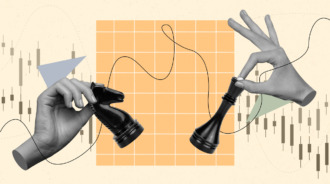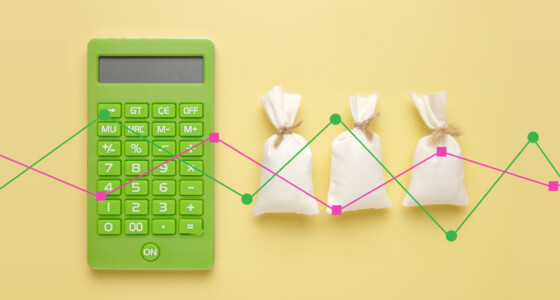Binomo understands the importance of providing a reliable and secure online trading experience and leaves no stone unturned in delivering that. To better understand how Binomo keeps users safe, we have answered the most frequently asked questions about verification.
General Questions
So, without any further ado, let’s get right to them.
What is verification? Why do I need it?
Verification confirms your identity and payment details, such as ID and bank cards. This process is described in detail in the Client Agreement, in paragraphs 4 and 5.
When involved in online trading platforms, verification serves as a way to:
- Confirm your identity;
- Safeguard your funds;
- Confirm secure payment details;
- Provide a transparent trading environment.
Binomo account verification is the foremost important step when creating a trading account. It ensures an effective operation of the online trading platform, security, and compliance. Once started, the platform will offer you a verification notification or a pop-up message. Only then will you be able to access the verification procedure for your Binomo account. Verification is automated and fast.
Payment methods also need verification. It is required not only by market regulators and service providers but also by elementary caution. So, verifying your account and payment methods will help protect your funds.
To provide an extra layer of security, Binomo ensures the users and platform itself follow all the standard industry procedures regulated by financial authorities. Most importantly, after completing the Binomo verification procedure, you will ensure the safe deposit and withdrawal of funds from your account.
A verified Binomo account allows you to access your funds without restriction and trade confidently and provides peace of mind and an extra layer of security in any particular event if your account is ever compromised.
Note! The verification process on Binomo usually takes less than 10 minutes.
Want to discover more about Binomo verification? Check out the official website.
When will I be able to withdraw funds?
Every Binomo trader is required to pass verification at some point. Once requested, withdrawals will be limited until your details have been verified. As soon as your account is verified, you can withdraw your funds.
Binomo takes only three business days to process your withdrawal request. This period is also usually due to the processing time caused solely by the payment service provider. Hence, the transfer of your funds depends on your chosen payment service provider.
However, there are certain limitations before transferring your funds. You cannot withdraw your profit if:
- You have only a demo account with virtual funds;
- You haven’t verified your account or payment methods yet;
- The amount doesn’t match the minimum and maximum withdrawal limits.
Simply put, you can’t successfully withdraw your funds from Binomo without real and verified payment methods: bank cards or accounts, or e-wallets.
Tip! Start your trading journey with a Binomo demo account. As a result, you can take advantage of a risk-free trial and gain insightful experience by learning the tips and tricks necessary for fruitful trading.
How long does verification take?
Binomo account verification takes less than 10 minutes. But there are specific scenarios where documents are not automatically checked. Sometimes Binomo requires a thorough and detailed check. Therefore, the verification procedure may take up to 7 business days.
During this waiting time, you can successfully carry out your trading activities but can’t withdraw any funds from the platform.
How do I pass verification?
You can only pass the verification once you have received a request from Binomo. After that, you need to upload valid requested documents; they can vary depending on the country. The main documents needed for Binomo verification are:
- Photo of your valid passport, ID card, or driver’s license (both front and back sides-if the document is double-sided).
- Photo of your bank card (front side only).
- Photo of a bank statement. These documents are requested for non-personalized cards.
Please note that the necessary conditions for uploading the documents are:
- Visible full name, dates, and numbers.
- All corners of the photos must be visible.
- Accepted formats for the ID and bank card documents are jpg, png, and pdf.
Complete the following steps once all your documents are sorted and ready to use:
- Verify your identity: Upload photos of your required documents (ID card, passport, etc.) for passing this procedure.
- Verify your payment method: To deposit or withdraw funds, you must verify your payment method by uploading photos of the bank card you used to deposit or a bank statement (for non-personalized cards only).
- Wait 10 minutes for confirmation that the verification is complete.
Once the procedure is completed, you will receive a confirmation notification email and a prompt pop-up. Voila! Now you can withdraw your funds from your Binomo account.
Note! The validity is irrelevant for countries like Brazil and Indonesia.
Do I need to verify on registering?
When you create an account, you only need to confirm your email. The verification prompt becomes available automatically only when you are ready to withdraw funds. It means Binomo will send you a request notification to verify your account and payment methods (bank card or e-wallet) before withdrawing. Only after that, you will be able to see the notification “Verify” on the platform.
Can I trade without verification?
You can deposit and trade until verification has been requested. As soon as you submit a withdrawal request, Binomo sends you an automatic account verification notification. This procedure usually takes 10 minutes, but without Binomo verification, your withdrawal will be limited.
Identity Verification
Let’s take a closer look at how to verify your identity on Binomo.
How do I verify my identity?
Identity verification is essential and can’t be overlooked under any circumstances. Also, note that you can only verify once we have sent you a pop-up request to verify your Binomo account.
You can verify your account once the pop-up notification appears on the menu. This simple guide on verifying your identity will navigate you through the process:
- Click on the pop-up notification “Verify” on your page.
- After the click, you will be redirected to the page where you can upload all the essential documents required for verification.
- Once you reach the redirected page, options to verify “Identity card” and “Bank card” become available. Besides these options is a verify button. Press that yellow button to continue.
- Ensure you have checked all the boxes that will appear once you click the “Verify” button. Later click on “Next”.
- Once it provides the Country option for the Identity card, choose your respective country and the document type. Ensure you upload all the allowed documents (ID card, passport, or driver’s license).
- Confirm a few things once you upload the relative documents:
- The document must be valid for at least a month after submission. The picture must be clear and easy to read, visible from the front and back sides (if required).
- It must be in jpg, png, and pdf format.
- All four corners of the document must be visible.
- Once the upload is completed, click on the “Next” cursor.
- An “Edit” option is available if you want to resubmit a document before clicking the “Next” button.
- Press “Next” to submit the documents.
- After successfully submitting your documents, a wait window appears with a pop-up message to ensure “We are currently checking your data”. Press “Ok” to return to the verification page.
Your verification status becomes “Pending”, usually taking 10 minutes to verify your identity. Once your identity is verified, you get a green check mark stating “Done”.
With your identity verified, you can now verify your payment methods. This option appears if your payment service provider method requires verification.
Can I trade if I’m underage?
At Binomo, we don’t promote underage online trading. Hence you must be of legal age to become an active trader. This rule is also announced in par. 4.3 of the Client Agreement. For further assistance, kindly check out our live chat or contact [email protected].
Why do I need to verify my phone number?
To create a secure online trading environment, Binomo offers all members to add their respective phone numbers. Although it is unnecessary to begin trading, it could help restore your data and account if it is ever compromised.
Note! Verifying your phone number becomes compulsory once you have reached the VIP status through a standard SMS confirmation code.

Payment methods verification
Verifying payment methods is a mandatory procedure if you decide to withdraw funds from Binomo. Therefore, we recommend that you use for the deposit those bank cards or e-wallets that you own and can confirm.
How to verify a bank card?
Once you have uploaded all the required identification documents and passed the verification, you can verify your payment methods.
However, pay attention to the following points before submitting documents for verification:
- You can’t use a third-party card; it must be in your name.
- The payment method can only be completed after you have verified your identity.
- If your bank card is non-personalized, you can upload your bank statement with your name and date of issue visibly apparent.
Ensure the documents are new, current, and at most three months.
Follow the steps below to verify your bank card:
- Click on the “Verify” button after receiving a request from Binomo.
- Once again, you will be redirected to the verification page, where the option to upload a photo of the bank card is visible.
- Click the “Verify” button to choose a “Bank card” payment method.
- Upload the front side photo of your bank card with the card holder’s name and expiration date visible. Accepted formats are jpg, png, and pdf.
- Press “Next” to submit the document.
- A wait window appears with a pop-up message to ensure “We are currently checking your data”. Press “Ok” to return to the verification page.
- Your bank card verification status becomes “Pending”; it usually takes 10 minutes to verify your card. You have to verify all the listed payment methods to complete the verification.
- Once your card is verified, you get a green check mark stating “Done”.
You can now withdraw your funds from Binomo with your payment method verified.
How to verify a virtual/unnamed bank card?
Once you have started the Binomo account verification procedure, you need to complete your identity verification before moving on to payment verification.
For verification of a virtual/unnamed bank card, you can follow this guide to verify in a hassle and stress-free manner:
- Click on the “Verify” button after receiving a request from Binomo.
- You will be redirected to the verification page.
- Once redirected, you can see a list of unverified payment methods.
- Choose your virtual/unnamed bank card and click the “Verify” button.
- Upload the photo of your unnamed physical card or a screenshot of your virtual card. Ensure the first six and last four digits, the expiration date, and the cardholder’s name are clearly visible. If no name is on the photo/screenshot, upload a relative document confirming card ownership. Binomo accepts jpg, png, and pdf formats for the pictures. If the name is not visible, you can provide two documents:
- The first is where a payment made by the card is visible with the card and account number.
- The second is where you can see the name and account number to which the card is assigned.
- Press “Next” to submit the document.
- A wait window appears with a pop-up message to ensure “We are currently checking your data”. Press “Ok” to return to the verification page.
- After this step, your bank card verification status becomes “Pending”; verifying your card takes 10 minutes. You have to verify all the listed payment methods to complete the verification.
- Once your card is verified, you get a green check mark stating “Done”. Now you can withdraw your funds from Binomo to a verified virtual/unnamed bank card.
If you deposit funds from a new card, then extra documents can be requested on demand by Binomo (based on par. 4 of the Client Agreement).
Can I verify a card that isn’t mine?
The par. 5.3 of the Client Agreement clearly states that traders can use and verify the data only under their own name. For further support, please contact Binomo via chat or email: [email protected].
How to verify a BTC, LTC, or an e-wallet?
If you are a BTC, LTC, or e-wallet user, there is no condition to verify your payment methods. You only need to provide a verified identity.
Safety & troubleshooting
Despite the detailed guide on verifying your identity and payment documents on Binomo, some issues also require attention. Let’s consider them below.
Is it safe to send you my private data?
As a trusted and secure online trading platform, Binomo protects online user data. Following are some of the key ways through which the Binomo servers protect confidential user data:
- All its data and information are kept on servers in data centers. These data centers comply with the international security standards, TIA-942 and PCI DSS.
- All of the data on the servers are encrypted.
- The data centers have both technical and physical protection 24/7.
- The information transfer occurs via cryptographic encryption.
- The encryption is effected on all your uploaded documents; as soon as the documents are uploaded, the confidential user information is blurred out, and encryption starts on the spot. It reduces any potential threat from hackers or fraudsters.
- The actual information and the decrypted keys are stored separately to avoid any theft and fraud criminal intent.
Binomo ensures all the data is safe and protected from any potential threat, and the company policy is strictly against sharing users’ data with third parties. Please read Binomo’s privacy policy to understand the applicable terms and conditions.
Note! Always read the terms and conditions before joining any online trading platform. It will allow you to comply with the platform’s rules and save your account from unexpected blocking.
Why have I been asked to pass verification again?
Per the law, every payment method you use on the Binomo platform for deposit and withdrawal must be verified.
Re-verification is required if:
- Your required documents are about to expire.
- Binomo is monitoring anti-fraud activities.
- You have used a new method for depositing funds.
- Binomo’s policy has been revised; you might need to re-verify your identity, personal data, and email.
Why have my documents been rejected?
If you are not able to verify your document, you are assigned with status:
- Try again.
- Declined.
If you see “Try again”, follow these steps:
- Redirect to the verification page, then click the “Try again” button.
- It will show you why the upload failed, how to fix the error and upload a new one. Ensure that you fix the previous error in the photo.
If you see “Declined”, follow these steps to resolve the issue:
Binomo support works around the clock. You can contact them by email at [email protected] or via live chat.
How do I know verification has been successful?
Your Binomo account verification is successful if:
- A green tick mark appears next to the “Verification” item in the menu.
- All uploaded documents get the “Done” status with a visible green tick.
- You have received a pop-up notification and email confirmation for successful verification.
Can I verify in advance?
Verification is conducted once Binomo sends you an automatic request. This request is sent when you try to withdraw your funds. Hence, there is no need to verify in advance.
You can still trade and deposit after receiving the request, but funds withdrawal only occurs once you have successfully verified. Funds can only be withdrawn once the Binomo verification is complete.
Got any questions or concerns? Feel free to contact us anytime: [email protected].