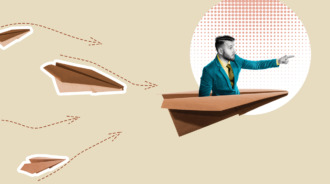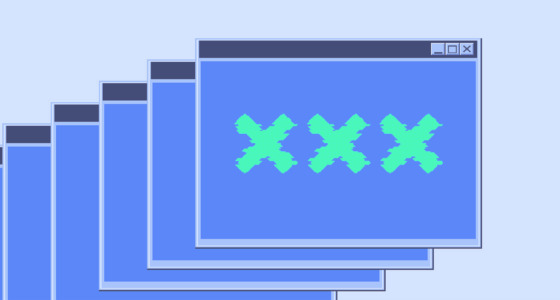It is difficult for novice traders to protect themselves from out-of-control losses. They often lack the skills and understanding of where to start their trading journey. Let’s find out the first steps to take to trade on Binomo in the long run efficiently.
Find out how to use Binomo
The trading mechanic on the platform is Fixed Time Trades (FTT). On Binomo, you can open trades with an expiration time from 1 to 60 minutes. FTT is perfect for short-term trades; you can earn extra income in just a minute.
How does trading on Binomo work? The main principle of FTT is to forecast how the price of an asset will change, whether it will go up or down.
Consider the trading process in detail:
- Select an asset: EUR/USD, Gold, Oil, or other.
- Set the trade amount and expiration time.
- Make a forecast: press the green arrow button if you are sure that the asset price will go up and the red one if you are sure that it will go down.
- In case of a correct forecast, you will get up to 90% of the funds invested in the trade; if not, then you lose them.
At first glance, online trading on Binomo seems simple. But you need to analyze the chart and choose a strategy to make a correct forecast.
Learn simple strategies
A strategy is a key to efficient trading. Therefore, Binomo pays attention to the free education of traders using the Strategy section. It is intended for Binomo users with different trading experiences and contains simple explanations for each strategy.
Night Channel
Day trading is not suitable for beginners; they have not yet learned to identify trends and instantly react to changing market conditions. Understanding and improving trading skills in a calm market is better, so night trading is what you need.
The Night Channel is the best Binomo strategy for beginners due to the predictability of the market and the slow movement of quotes. You can take your time thinking about how the price of an asset will change.
Consider how to trade profitably using this Binomo trading strategy:
- Determine the price channel. We find one of the flats on the chart (“horizontal” price movement) and draw a line through the high and low of the price movement. It is the price channel in which we will trade.
- Open a trade. If asset quotes are approaching the lower border, press the green button (UP); if to the upper border – red button (DOWN).
- Open additional trades. If the asset quotes have gone beyond the channel boundaries, open additional trades in the direction of the opposite one.
Do not open more than two additional trades in a row. If quotes do not roll back in the intended direction, you will lose your investment.
Bollinger Breakdown
Sometimes there are flat periods on the chart when the price of an asset practically does not change. It is a signal that the quotes will go up or down.
Let’s see how to use this strategy in Binomo and get a profit:
- Find a flat. Define a channel in which the price of an asset practically does not change (it remains horizontal). For this, it is better to use the Bollinger Bands indicator.
- Use the indicator. Select the Bollinger Bands indicator on the Binomo platform. Do not change the settings.
- Check the chart. Sometimes the Bollinger Bands narrow and move close to each other, and sometimes, on the contrary, they diverge for a considerable distance. If the Bollinger bands move away from each other, the price of the asset is actively rising or falling. If they approach, the price change slows down, and a flat begins.
- Trade using the indicator:
- Wait for the Bollinger Bands to narrow and start a flat.
- Determine if the price goes beyond the upper or lower line of the indicator.
- Open a trade in the direction of a new movement in the price of the asset. It will move in this direction in the near future.
When choosing an expiration period (time until the trade closes), be directed by the timeframe. The longer it is, the more you need to increase the expiration time. For instance, you set the timeframe to 5 or 15 seconds; the optimal expiration period will be 1-5 minutes.
The example below perfectly shows how this simple strategy works in Binomo:
- If the price candle closes below the lower line of the indicator, trade down.
- If the price candle closes above the upper line of the indicator, trade up.
If you are a beginner, do not invest more than 2% of your funds into a trade. This will reduce the risk of losing them.

Use technical indicators
Each Binomo trading strategy works great with technical indicators. They help to analyze the dynamics of the price movement of an asset and get a trading signal for opening a trade. The most popular technical indicators for beginners are Moving Average, Bollinger Bands, and Alligator.
Moving Average
Moving Average (MA) is the average price of an asset over a particular time. On Binomo, this period is set in your account settings: Trading tools – Moving Average.
Let’s look at how to set up the Moving Average indicator:
- Set the period. It is the number of candles used to calculate an asset’s average price. The larger it is, the more general data about the movement trend you get.
- Select indicator type: Simple (SMA), Exponential (EMA), Smoothed (SMMA), Weighted (WMA). It is the Moving Average calculation method.
It will help you correctly forecast the direction of the asset price soon and choose the strategy for online trading on Binomo.
Bollinger Bands
Bollinger Bands is an indicator based on a Moving Average. It calculates the average price of an asset and its average deviation from the norm for a particular period.
You can set up the indicator on the Binomo platform in the Trading tools section. Let’s see how to do it:
- Select the Moving Average type: SMA, EMA, SMMA, WMA.
- Set the period and the parameter for calculating the average price deviation lines.
Bollinger Bands help determine the intensity of quotes movement and understand when it is worth making a trade. This rule also works in reverse.
The indicator also shows the change in the direction of the asset price movement. If the price crosses the middle line of the indicator from the bottom up, an upwards trend appears, and vice versa. Using this knowledge, you can choose the best trading strategy on Binomo at a particular moment.
Alligator
Alligator is an indicator that consists of three Moving Averages. They more accurately show changes in the dynamics of the asset’s price movement than one MA.
Thanks to Alligator, you can analyze and forecast the general direction of the asset’s price movement and all short-term changes in its movement.
You can set up the indicator on Binomo in Trading Tools – Alligator.
- Set periods: Jaws, Lips, and Teeth. The number of candles is used to calculate the average price for each of the three lines of the indicator.
- Set offsets (the number of average offset candles). If necessary, change the offset for each moving average.
If you are new to trading, use the default settings to understand how the Alligator indicator works.
Conclusion
Understanding how to trade on Binomo will help you save and grow your investment. For that, you should also apply trading strategies and use indicators.
Thanks to Binomo, you can introduce yourself with simple strategies and indicators and test them on a demo account. But remember about the risk of losing investments because, without sufficient knowledge and experience in trading, it increases.